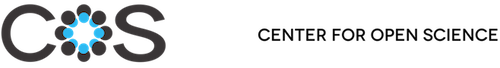file-browser-icon Class
Display one row of item, with its information.
Sample usage:
{{file-browser-item
item=item
selectItem=(action 'selectItem') - Action handling clicking on the body of the row
openItem=(action 'openItem') - Action handling clicking the link-name of the file
selectMultiple=(action 'selectMultiple') Action - handling clicking multiple rows, through cmd/ctrl and/or shift
display=display Array[Strings] - Indicating which rows of information to display
nameColumnWidth=nameColumnWidth String of number - How wide is the main collumn (name)
}}