Treebeard
Hierarchical grid implementation in Mithril
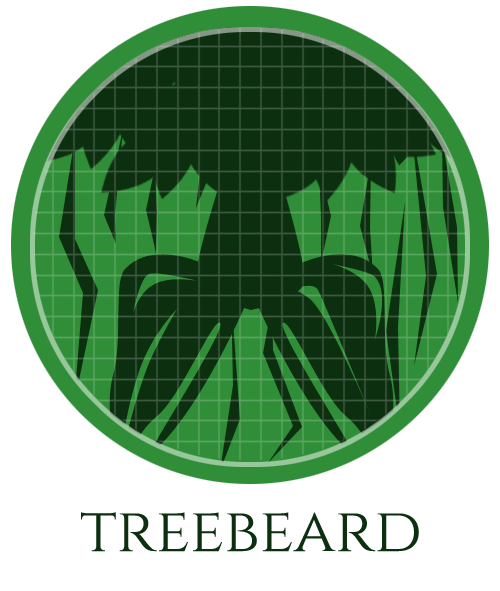
Logo designed by fayetality
Get help on using the library
Wiki
Read more about using the library in the Wiki: https://github.com/caneruguz/treebeard/wiki
API Documentation
jsDoc generated API documentation (Technical)
Demo
A sample working version to test out
Adding the library
You can install Treebeard with bower. In your project simply run
bower install treebeard --save
Remember to reference the required files through bower_components.
You can also just take the files in /dist folder. You need the css and js files, either minified or in full and add them to your project page.
<link rel="stylesheet" href="path/to/treebeard.css" type="text/css" />
<script src="https://code.jquery.com/jquery-2.1.1.min.js"></script>
<script src="path/to/mithril.js"></script>
<script src="path/to/treebeard.js"></script>Installation for Developers
If you are a developer and want to work on the source code use the guide below.
Begin by cloning the project in any way that support your work flow, then go to the main project folder and run the following commands to install dependencies
For NPM:
npm install
for Bower
bower install
then run gulp like this
gulp
Gulp will be watching for changes in the CSS, LESS and JS files so any time you change the distribution folder will be automatically regenerated.
If you would like a simple server instance for this app you can install http-server https://www.npmjs.org/package/http-server Install with NPM:
npm install http-server